1. Log in to your Plesk account.
2. Click on Mail from the Sidebar Menu.
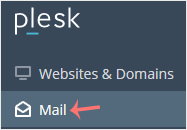
3. From the email list, click on the email account you want to rename.
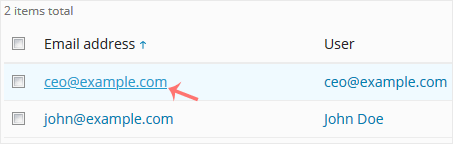
4. Enter the new email name in the email address field.
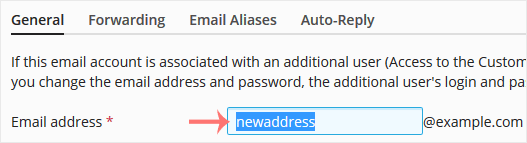
5. Scroll down and click OK.
1. Log in to your Plesk account.
2. Click on Mail from the Sidebar Menu.
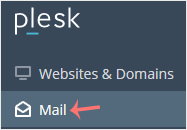
3. From the email list, click on the email account you want to rename.
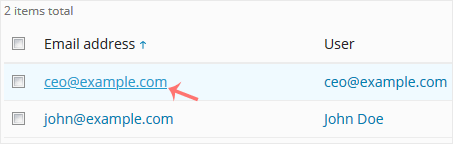
4. Enter the new email name in the email address field.
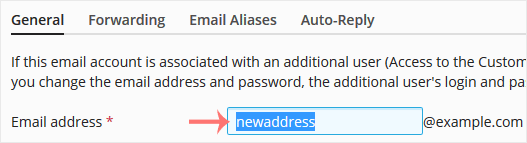
5. Scroll down and click OK.
Follow this tutorial to create an email account in Plesk. 1. Log in to your Plesk account....
You can access your Email directly from Webmail. Open https://webmail.example.com, and...
You can change your email password in Plesk through the following steps: 1. Log in to your...
*Es wird keine Umsatzsteuer auf den Rechnungen ausgewiesen, da der Anbieter die Kleinunternehmerregelung gemäß § 19 Umsatzsteuergesetz (UStG) in Anspruch nimmt.
In Übereinstimmung mit der Richtlinie 2006/112/EG in der geänderten Fassung können die Preise ab 01.01.2015 je nach Wohnsitzland des Kunden variieren
(die Preise in den Angeboten verstehen sich exklusive der gesetzlichen Mehrwertsteuer für die Bundesrepublik Deutschland).
