1. Log in to your cPanel account.
2. In the Domains section, click on Redirects.

3. Scroll down to the end of the page. Under Current Redirects, locate the domain and click on remove. 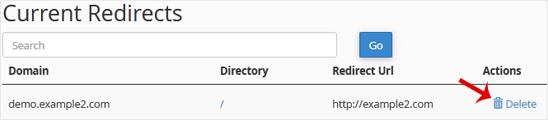
4. For confirmation, click on Remove Redirect once more. 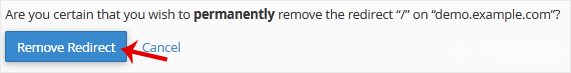
1. Log in to your cPanel account.
2. In the Domains section, click on Redirects.

3. Scroll down to the end of the page. Under Current Redirects, locate the domain and click on remove. 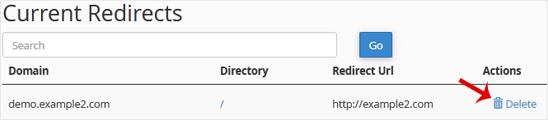
4. For confirmation, click on Remove Redirect once more. 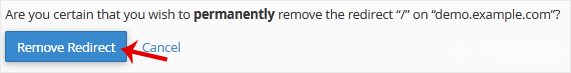
Note: The domain you want to park must point to the DNS of our server.1. Log in to your cPanel...
1. Log in to your cPanel account. 2. In the Domains section, click on Aliases. 3. Under Remove...
Before adding the addon domain, point your addon domain nameservers to your primary domain...
1. Log in to your cPanel account. 2. In the Domains section, click on Addon Domains.3. Locate...
You can redirect your add-on domain to another domain.1. Log in to your cPanel account. 2. In...
*Es wird keine Umsatzsteuer auf den Rechnungen ausgewiesen, da der Anbieter die Kleinunternehmerregelung gemäß § 19 Umsatzsteuergesetz (UStG) in Anspruch nimmt.
In Übereinstimmung mit der Richtlinie 2006/112/EG in der geänderten Fassung können die Preise ab 01.01.2015 je nach Wohnsitzland des Kunden variieren
(die Preise in den Angeboten verstehen sich exklusive der gesetzlichen Mehrwertsteuer für die Bundesrepublik Deutschland).
